Automatically disable syntax highlighting in Vim when editing the zsh buffer
by Hund | August 20, 2018
I often edit my zsh buffer in Vim and one of the reasons for it is to have access to spell check (using GNU Aspell).
Spell check is a nice feature to have when I do things like posting an update to Mastodon via the command-line client toot. But one annoying thing with it is that the syntax highlighting feature in Vim overrides the misspelled words, making it impossible to spot potentially misspelled words.
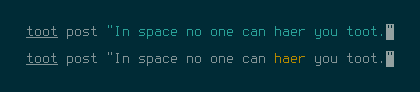 Vim with syntax highlighting enabled and disabled for the zsh buffer.
Vim with syntax highlighting enabled and disabled for the zsh buffer.
Thankfully there’s an easy way of automatically disabling the syntax highlighting feature in Vim when editing the zsh buffer, you just add one tiny line to your Vim configuration:
autocmd FileType zsh set syntax=off
Save and reload your configuration and you’re set.
Comments
There's no comments for this post. Use this e-mail form if you would like to leave a /public/ comment on this post. Or simply send me a private e-mail message if you have any feedback, or just want to say hello.