Launching MultiMC instances via Rofi
by Hund | October 18, 2018
I play a lot of Minecraft, both vanilla and with mods, which is partly why I use the third party and open source launcher MultiMC. It’s a great launcher that lets you create various instances of Minecraft completely separated from each other in sandboxes.
And since they allow you to launch an instances via the commandline, why not make it work with Rofi so I don’t have to launch the launcher itself and then choose which instance I want to play. :)
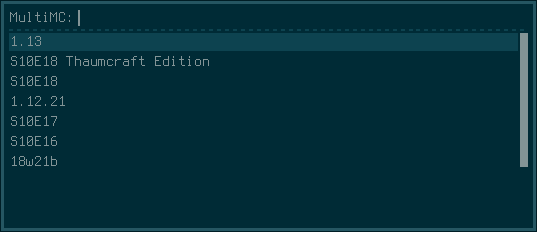
This script is a modified version of my script for VirtualBox, which I’m not the author of, I’m not sure where I found it either.
#!/bin/bash
path="/home/$( whoami )/.multimc"
handle_selection() {
if [[ $1 ]]; then
if [[ -d "$path/instances/$1" ]]; then
touch "$path/instances/$1"
notify-send "MultiMC" "Launching instance $1."
sh $path/MultiMC -l "$1" &
else
notify-send "MultiMC" "No instance called $1."
fi
fi
}
handle_selection "$( cd "$path/instances"; ls -t -d * | sed '/_MMC_TEMP/d;/instgroups.json/d' | rofi -font "xos4terminus 12" -m -0 -dmenu -i -p 'MultiMC' -hlbg '#5FA5D7' -bc '#5FA5D7' )"
I have the script in the folder $HOME/Scripts/rofi and I launch the Rofi menu with all the scripts by calling this script using my window manager:
#!/bin/bash
cd $HOME/Scripts/rofi; menu=$(find -L . -printf '%P\n' | sort | tail -n +2 | rofi -font "xos4terminus 12" -m -0 -bw 3 -dmenu -i -p "Rofi Scripts: "); ./"${menu}"
Comments
There's no comments for this post. Use this e-mail form if you would like to leave a /public/ comment on this post. Or simply send me a private e-mail message if you have any feedback, or just want to say hello.