My Bash-script for printing online channels using Twitchy
I couldn’t find an actively maintained TUI or interactive CLI-client. And I didn’t want to manually check who’s online on Twitch. I then decided to make a Bash-script that prints who’s online every N minutes with some fancy colours to make it look good. This is the result:
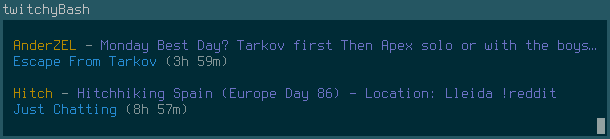
The script
This is my second version of it. I’m not a programmer in any way, but I like tinkering with Bash. I tried to make it easy to change the colours yourself by adding variables. I also made it so it will cut the title and end with the character … if it’s longer than the width of the terminal.
If you want to change the order of what it prints out, it shouldn’t be that difficult to change that either.
#!/bin/bash
# This requires Twitchy to work:
# https://github.com/BasioMeusPuga/twitchy
online=$HOME/.cache/twitchy.txt
width=$(expr $(tput cols) - 13)
twitchy --non-interactive | sort > $online
#------------------------------#
# Colours
#------------------------------#
default="\e[39m"
black="\e[30m"
red="\e[32m"
yellow="\e[33m"
blue="\e[34m"
magenta="\e[35m"
cyan="\e[36m"
lightGray="\e[37m"
darkGray="\e[90m"
lightRed="\e[91m"
lightGreen="\e[92m"
lightYellow="\e[93m"
lightBlue="\e[94m"
lightMagenta="\e[95m"
lightCyan="\e[96m"
white="\e[97m"
cName=$yellow
cTitle=$magenta
cGame=$blue
cUptime=$default
cDash=$default
cTwitchLogo=$magenta
cTwitchText=$default
#------------------------------#
if [[ -z $online ]]; then
echo -e "\n$cTwitchLogo _______ _ _ _
|__ __| (_) | | |
| |_ ___| |_ ___| |__
| \ \ /\ / / | __/ __| '_ \
| |\ V V /| | || (__| | | |
|_| \_/\_/ |_|\__\___|_| |_|
$cTwitchText one is online. :("
else
while read line
do
name=$(echo "$line" | cut -d "," -f1)
title=$(echo "$line" | cut -d "," -f3- | rev | cut -d "," -f2- | rev)
titleLenght=$(echo "$title" | wc -c)
if [[ $titleLenght -lt "$width" ]]; then
title=$(echo "$line" | cut -d "," -f3- | rev | cut -d "," -f2- | rev)
else
title=$(echo "$line" | cut -d "," -f3- | rev | cut -d "," -f2- | rev | cut -c1-$width | sed '0,/ /s/.$/img/' | sed '${s/$/\…/}')
fi
game=$(echo "$line" | cut -d "," -f2)
uptime=$(echo "$line" | cut -d "," -f3- | rev | cut -d "," -f1 | rev)
echo -e "\n $cName$name $cDash- $cTitle$title\n $cGame$game $cUptime($uptime)"
done < "$online"
fi
Usage
I use the script with the tool watch so I can make it automatically update every 5 minutes:
$ watch -c -t -n 300 twitchyBash.sh
The flags used is:
-c --color
-t --no-title
-n --interval
And to get a fancy title for the terminal:
$ printf "\33]2;%s\007" "twitchyBash" && watch -c -t -n 300 twitchyBash.sh
Example alias
To make life easier I added an alias called live for it:
alias live='printf "\33]2;%s\007" "twitchyBash" && watch -c -t -n 300 twitchyBash.sh'
Comments
There's no comments for this post. Use this e-mail form if you would like to leave a /public/ comment on this post. Or simply send me a private e-mail message if you have any feedback, or just want to say hello.