Adding drop shadows to with ImageMagick
by Hund | March 4, 2019
Here’s a quick little tip on how to add drop shadows to via the command-line tool ImageMagick.
The command I used for this image was:
$ convert <input file> \( +clone -background black -shadow 50x8+0+5 \) +swap -background none -layers merge +repage <output file>
The part 50x8+0+5 controls the appearance of the shadow. The first value controls the opacity, the second one controls the radius and the two last ones controls the left/right and up/down alignment of the shadow.
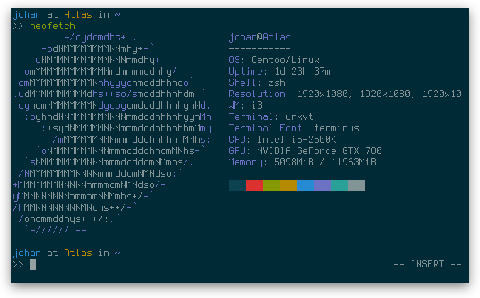
Comments
There's no comments for this post. Use this e-mail form if you would like to leave a /public/ comment on this post. Or simply send me a private e-mail message if you have any feedback, or just want to say hello.