Getting started with folding in Vim
Folding in Vim means that you visually (and locally) fold parts of the document. Just the way you (hopefully) fold a towel before putting it in the closet to save space.
Visually hiding parts of the documents makes it easier to manage the documents, especially if they’re large.
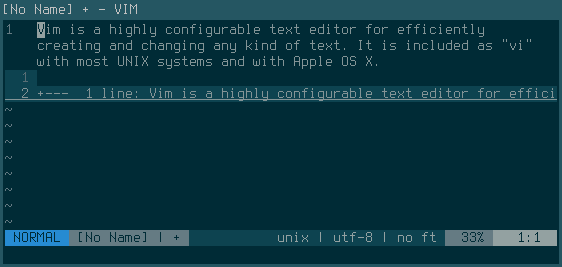
As the title suggests, this is only to get you started. There’s a lot more to this subject than what this post will cover. I will only cover the basics to get you sold on one of the greatest features in Vim. :)
Configuration
By default Vim doesn’t save your folds. Getting this part to work required a bit of trial and error with various settings, but I eventually got it to work in a sane way thanks to the help of the web.
Add this part to you configuration file ~/.vimrc and Vim will automatically save and restore your folds just the way you left them:
augroup AutoSaveFolds
autocmd!
autocmd BufWinLeave,BufLeave,BufWritePost ?* nested silent! mkview!
autocmd BufWinEnter ?* silent! loadview
augroup end
Save and source the settings with source ~/.vimrc (or just restart Vim) for the changes to apply.
The keybindings
Folding is easy, just remember that you need to be in visual mode to be able to create folds.
zf |
Create fold |
zd |
Delete fold |
zo |
Open fold |
zc |
Close fold |
zR |
Open all folds |
zM |
Close all folds |
zE |
Delete all folds |
That’s all for this post. If you want to read more about folding, different folding methods and what not, I then suggest you reading the help topic about it in Vim with :help folding.
Comments
There's no comments for this post. Use this e-mail form if you would like to leave a /public/ comment on this post. Or simply send me a private e-mail message if you have any feedback, or just want to say hello.