How-to: Coloured manual pages
by Hund | February 17, 2021
It’s easy to take a lot of things for granted when you’ve been using them for longer than you can remember. Coloured manual pages is one of those things.
By default, there’s no colours for the manual pages, which can make it more difficult to distinguish parts and sections of the documentation than it has to be.
If you want to put some colours on your own manual pages; simply add this to your configuration file for your shell:
man() {
env LESS_TERMCAP_mb=$'\E[01;31m' \
LESS_TERMCAP_md=$'\E[01;33;5;74m' \
LESS_TERMCAP_me=$'\E[0m' \
LESS_TERMCAP_se=$'\E[0m' \
LESS_TERMCAP_so=$'\E[38;5;246m' \
LESS_TERMCAP_ue=$'\E[0m' \
LESS_TERMCAP_us=$'\E[04;39;5;146m' \
man "$@"
}
If you want to change the colour of the yellow text, you have to change the value 33 on line 3 and if you want to change the cyan colour, you then have to change the value 36 on line 8.
Here are the codes if you haven’t memorised them:
| Colour | Code |
|---|---|
| Black | 30 |
| Red | 31 |
| Green | 32 |
| Yellow | 33 |
| Blue | 34 |
| Purple | 35 |
| Cyan | 36 |
| Light Gray | 37 |
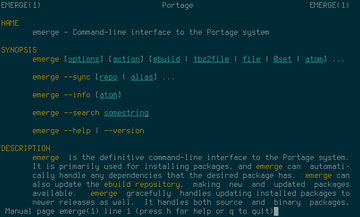
Comments
There's no comments for this post. Use this e-mail form if you would like to leave a /public/ comment on this post. Or simply send me a private e-mail message if you have any feedback, or just want to say hello.