Converting Markdown to HTML
To convert Markdown-documents to HMTL-documents I use Markdown2, which is a complete implementation of Markdown in Python.
It’s available via pip:
$ pip install markdown2 --user
To convert a document you simply use the command:
$ markdown2 input_file.md > output_file.html
But if you use tables in your document it will not render them correctly unless you add the flag -x tables:
$ markdown2 input.md > output.html -x tables
The default styling of tables is bad as you can see in this before and after picture:
The styling I added was this:
<style>
table { border-collapse: collapse; width:100%; }
td, th { border: 1px solid #ddd; padding: 8px; }
tr:nth-child(even){background-color: #f2f2f2;}
tr:hover {background-color: #ddd;}
th { padding-top: 12px; padding-bottom: 12px; background-color: #ddd; }
</style>
But manually adding that to every document with tables isn’t going to be fun, so I wrote a simple script called md2html.sh to do it for me:
#!/bin/sh
markdown2 $1 > $2 -x tables
sed -i '1 i\<style>table { border-collapse: collapse; width:100%; } td, th { border: 1px solid #ddd; padding: 8px; } tr:nth-child(even){background-color: #f2f2f2;} tr:hover {background-color: #ddd;} th { padding-top: 12px; padding-bottom: 12px; background-color: #ddd; }</style>' $2
And to use it:
$ md2html.py input.md output.html
If I want to convert it to a PDF-document I just print it to a PDF-document via my web browser, which saves me from installing additional packages for something that I rarely ever use anyway.
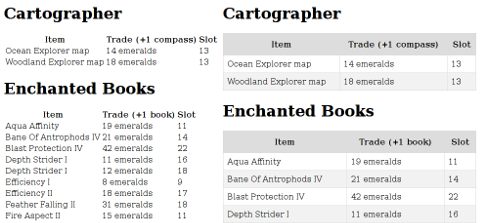
Comments
There's no comments for this post. Use this e-mail form if you would like to leave a /public/ comment on this post. Or simply send me a private e-mail message if you have any feedback, or just want to say hello.