Manage Pulseaudio with the Ncurses mixer ncpamixer
I wanted to record some audio the other day, but for some reason ALSA didn’t want to play nice with me. It sounded like I used a tin can as a microphone across a soccer field.
After a couple of days of debugging I ended up installing Pulseaudio to see how that worked. It actually solved my issue pretty easily, even if it took some time to rebuild some of the packages in Gentoo. I went with the application ncpamixer to manage Pulseaudio, it’s a fairly simple mixer with a Ncurses user-interface.
And as bonus with Pulseaudio, I can now also control the sound per application. Which is something I never missed, but once I tried it it’s something I can’t live without anymore.
Default theme
My theme
The default theme didn’t really look that good with my Solarized colour scheme, so I copied c0r73x’s theme and made my own version that looks a lot better.
# solarized theme {
"theme.solarized.default_indicator" = "■ "
"theme.solarized.bar_style.bg" = "■"
"theme.solarized.bar_style.fg" = "■"
"theme.solarized.bar_style.indicator" = "■"
"theme.solarized.bar_style.top" = ""
"theme.solarized.bar_style.bottom" = ""
"theme.solarized.bar_low.front" = 0
"theme.solarized.bar_low.back" = -1
"theme.solarized.bar_mid.front" = 0
"theme.solarized.bar_mid.back" = -1
"theme.solarized.bar_high.front" = 0
"theme.solarized.bar_high.back" = -1
"theme.solarized.volume_low" = 2
"theme.solarized.volume_mid" = 3
"theme.solarized.volume_high" = 1
"theme.solarized.volume_peak" = 1
"theme.solarized.volume_indicator" = -1
"theme.solarized.selected" = 3
"theme.solarized.default" = -1
"theme.solarized.border" = -1
"theme.solarized.dropdown.selected_text" = 0
"theme.solarized.dropdown.selected" = 6
"theme.solarized.dropdown.unselected" = -1
# }
Configuration
You configuration gets automatically generated and populated when you first run it and you find the file here:
$HOME/.config/ncpamixer.conf
One thing to note though; by default you can quickly change the volume in larger steps with the number keys 1-9 (3 sets the volume to 30% et cetera), but only up to 90%, which is something I found a bit weird. The key after 9 on the number row is obviously 0, which by default mutes the volume!?
And yes, the key m also mutes the volume. So why do we need the 0 key to mute the volume as well? And why wouldn’t anyone want to quickly be able to set the volume to 100%? So, the first thing I did was to change the key 0 to set the volume to 100% instead:
"keycode.48" = "set_volume_100" # 0
Installation
Arch Linux
It’s available in the AUR: https://aur.archlinux.org/packages/ncpamixer-git.
Gentoo Linux
Official ebuilds is available here: https://github.com/fulhax/fulhax-overlay/tree/master/media-sound/ncpamixer.
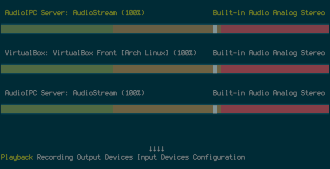
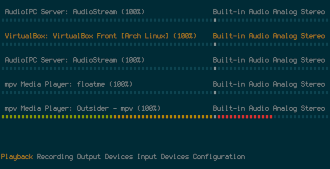
Comments
There's no comments for this post. Use this e-mail form if you would like to leave a /public/ comment on this post. Or simply send me a private e-mail message if you have any feedback, or just want to say hello.