tty-clock - A clock widget for the console
As much as I like my panels with Conky and all the neat information it shows [Example], I prefer keeping the panels hidden to not distract me. This means I have no way of telling the time.
Keeping track of the time can be a good thing though—duh—that’s why I use a neat console based widget called tty-clock. I’m not sure if it technically qualifies as a widget, but that’s what I call it anyway. :)
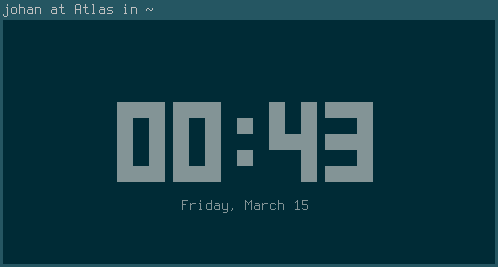
To get a clock like in the example above I use this command:
$ tty-clock -c -C 7 -r -f "%A, %B %d"
Here’s a breakdown of the flags:
-c |
Sets the clock at the center of the terminal. |
-C 7 |
Sets the clock color to what you see in the preview. |
-r |
Rebounds the clock. |
-f "%A, %B %d" |
Sets the date format as described in man date. |
Check the man tty-clock for more options.
Installation
Arch Linux
Two packages are available in the AUR:
Debian family
It’s available in the repositories as tty-clock.
Gentoo Linux
It’s probably just easier to compile it yourself, but if you prefer ebuilds I wrote this super simple ebuild:
$ cat app-misc/tty-clock-2.3.ebuild
EAPI=6
DESCRIPTION="Clock using lib ncurses"
HOMEPAGE="https://github.com/xorg62/tty-clock"
SRC_URI="https://github.com/xorg62/${PN}/archive/v${PV}.tar.gz"
LICENSE="BSD-3-Clause"
SLOT="0"
KEYWORDS="amd64 x86"
IUSE=""
DEPEND=""
RDEPEND="${DEPEND}"
The manual way
Download the latest point release or the latest and greatest code via git:
$ git clone https://github.com/xorg62/tty-clock
Then compile and install the files:
$ make
$ sudo make install
Comments
There's no comments for this post. Use this e-mail form if you would like to leave a /public/ comment on this post. Or simply send me a private e-mail message if you have any feedback, or just want to say hello.