I went from a multi monitor setup to just a single monitor setup
After more than 5 years with my three 24” 1080p monitors I have decided to go back to just one single monitor. While a multi monitor setup is cool and all, I’m not so sure about what value it truly adds for me anymore.
I might go as far as saying that it’s even worse. Which would funnily enough confirm my love for the philosophy worse is better.

I got my triple monitor setup as a treat for myself when I quit with a Swedish tobacco called snus more than 5 years ago. I didn’t really need them, I just wanted to treat myself with something extra nice for quitting snus. Something that’s a lot more addicting than cigarettes.
I have been enjoying my setup for a long time now, but for the past months or so, I have been thinking about what value they truly add for me.
So. I thought I would give it a try to do a more ranty post, which hopefully won’t be too rambly or boring. I hope that my post might even be of some kind of value for someone as well.
Table of contents
- The pros with a multi monitor setup
- The cons with a multi monitor setup
- My workflow with a single monitor setup
- Final words
The pros with a multi monitor setup
The physical space
The biggest and probably the most obvious advantage of a multi monitor setup is the physical space. You get more space to display a lot more content at the same time. Which might be more or less valuable depending on what you do at your computer. For me it was mostly about luxury rather than anything productive.
Separate workspaces that work independent of each other
You get quickly spoiled with having two or more simultaneous workspaces that work independent of each other. You can fullscreen a video, or arrange some clients on a secondary monitor while working on the primary monitor, and they won’t ever interfere with each other in any way.
It’s possible to emulate a similar behaviour with another tiling window manager called Herbstluftwm. It can let you close the clients but not the containers and it also lets you partition your monitor(s) in any way you want. You can use a single monitor as two “physical” monitors.
Herbstluftwm is a good alternative that I’ve used in the past, but its hack-isch approach always leaves me trying to script everything to infinity rather than letting me get any actual work done. :)
The cons with a multi monitor setup
The physical space
Yep. More desktop space also requires a larger desk. I have a 140 centimeter wide desk that’s barley large enough to fit the monitors alone. There’s really no room for anything else. And it would require a pretty ridiculously large desk for my battlestation to feel anything close to light and roomy.
From a minimalist point of view the unnecessary required space has always bothered me. I live in a small apartment (by choice) and I don’t want my desk to be the dominant part of my living room. And while my current desk size is okay (for one monitor) I would prefer going smaller when I replace it (soon™).

Well. I guess that my priorities have shifted a bit over the years. Maybe I’m adult enough now where I value the benefits of minimalism, simplicity and aesthetics more than what multi monitor setup can give me. :)
More distractions
Part of my interest for minimalism is based on my love for the minimalist aesthetics, but also my issues with overstimulation. It’s something I have battled with my whole life, yet it took me a long time to realize exactly how much of a distraction a multi monitor setup was for me.
Just writing this post on a single monitor setup with Vim in fullscreen using the plugin goyo.vim have boosted my productivity with like 9999%.
OT: Why have I yet not made a post about goyo.vim? I’m adding it to my todo-list as soon as possible! :)
More clutter
More monitors equals more clutter. More clutter equals more things to keep clean. More things to keep clean equals more effort and less time to spend on things that matters in life.
This happens to be one of the many things I feel so strongly about a minimalist lifestyle. It’s not only about aesthetics and karma on Reddit. It’s mainly about the practical benefits that makes an impact on my real life outside this computer screen.
Forget wallpapers
Finding a crisp and a high resolution picture in a 16:3 aspect ratio is nearly impossible. It’s not really a dealbreaker in any way. It’s more like a minor party pooper, I really don’t see my wallpaper that much anyway, but it happens! And when I do it’s nice to see a picture that makes me happy. :)
My workflow with a single monitor setup
After all these years with a multi monitor setup I had to really rethink my whole workflow in a way more inventive way than ever before. When you have more space than you need you don’t really tend to make the most of it. That all changed now and it was quite the challenge the first few days adapting to 1/3 of the space I was used to.
It’s been about a week now and I have slowly been finding my way back to just one monitor and I must say that I actually prefer a single monitor setup over a multi monitor setup now. Multiple monitors actually only have one big advantage for me, while a single monitor have several small advantages that together outnumber that one advantage with a multi monitor setup.
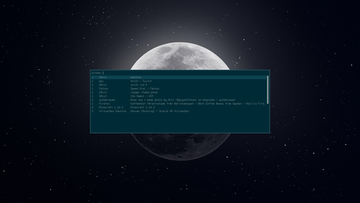
The picture above displays my desktop in action. It’s pretty bare bones in terms of the visuals when I don’t have any visible clients. I try to maximize the usable space as much as I can and that’s why the panel is only visible when a workspace is marked as urgent or when I press the Super-key. The panel might be informative, but it’s also rather distracting for me when I try to focus on other things.
The wallpaper is a real photo of our moon. It’s actually close to 50 000 photos merged into one large 81 megapixels photo. You can read more about it on Reddit here.
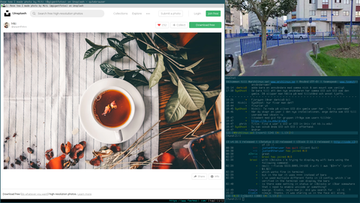
This is my desktop in action and it’s a pretty typical setup. I like watching content from Twitch and YouTube when I’m at my computer and not working on anything that requires hyper focus. The small video isn’t as immersive as a fullscreen video on a 24” monitor but I still think it’s large enough to not bother me.
In the bottom right I have WeeChat. I usually keep it on a secondary workspace, but it’s sometimes nice being able to keep an eye out on a conversation on XMPP or IRC without switching between workspaces all the time. I have hidden the nicklist and buffer in WeeChat to make it more compact. I can toggle them by tapping the key Esc and then followed by b for the buffers list and n for the nicklist.
The large master container to the left is usually in a tabbed mode where I keep several clients. This means that I can open, close and switch focus between larger clients without interfering with the container to the left where I keep the video and WeeChat.

I play pretty much only one game and that’s Minecraft. When I play and do more monotone things like mining it’s nice to watch a video that keeps me company. :)
I have solved this with a little script that floats the client and puts it in the corner as seen in the screenshot.
#!/bin/bash
if [ $(i3-msg -t get_tree | jq . | grep '["]focused": true' -A50 | grep '"floating":' | awk {'print $2'} | sed 's/"user_/img/;s/",/img/;s/"auto_/img/') = off ]
then
i3-msg floating enable;
i3-msg sticky enable
i3-msg border none;
i3-msg resize set 640 360;
i3-msg move to position 1280 0;
i3-msg focus tiling
else
i3-msg floating disable
i3-msg border pixel 3
i3-msg sticky disable
fi
Final words
Going from a multi monitor setup to just one monitor when you don’t need to felt a bit weird at first to be honest. I’m glad I did it though, as I now feel that it actually adds more value and makes me more productive than before.
What surprised me the most was that I was considering upgrading to a new large monitor that would ease the ‘pain’ of having just one monitor. Now I feel that a 24” 1080p works just fine. At least when you have a good window manager and a thought out workflow.
Comments
There's no comments for this post. Use this e-mail form if you would like to leave a /public/ comment on this post. Or simply send me a private e-mail message if you have any feedback, or just want to say hello.