My plaintext todo list
This is take two on my plaintext todo list. I actually wrote about my old setup almost two years ago now.
I have since then made some changes to it, I have skipped both the Bash-script and the Supercat tool and I have also replaced Syncthing with Nextcloud for the syncronisation of this task.
My current setup consist of a plaintext file called todo.txt, which is located in the folder $HOME/nextcloud/notes/. The content of the file uses Markdown formatting (as always) and it looks like this:
# todo
------
## Monday
* [x] Plan dinners for the week
* [x] Grocery shopping
## Thuesday
* [ ] Laundry
<Note: I did not include the rest of the weekdays here for the sake of this demo>
## Unspecified
* [ ] Something that can be done any day
When I have completed a task, I cross it off with a checkmark. I intentionally leave the list intact the whole week, so I can see what I have done over the week and then feel good about what I have done. It does actually help with the motivation!
On my phone I can then access and edit the file using Nextcoud Notes. I can also preview the file ‘properly’ using the built-in preview mode and I can even interact with the checkboxes by tapping on them.
I find this way of managing a todo-list a lot simpler than my previous setup. I can’t really see why I need to make things any more complicated than this.
Post updates
2020-11-11
To make the managements of my list a lot easier, I have decided to install a Neovim plugin for this called Bullets.vim. It’s a fairly simple plugin for automated bullet lists. And as nice bonus I can now jump to any task and then press <Leader key>+x to mark it as completed or uncompleted.
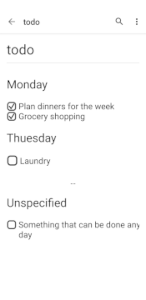
Comments
There's no comments for this post. Use this e-mail form if you would like to leave a /public/ comment on this post. Or simply send me a private e-mail message if you have any feedback, or just want to say hello.