How to install pipe-viewer in Debian
pipe-viewer is a lightweight, but yet feature packed application for browsing and watching videos from YouTube.
It works by parsing the YouTube website directly, but is also able to use any Invidious instance as a fallback. This method is usually the most reliable one.
Unfortunately, pipe-viewer isn’t available in the Debian repositories, but it’s thankfully rather simple installing the application yourself.
Instructions
Start by installing the dependencies:
# apt install git libwww-perl liblwp-protocol-https-perl libdata-dump-perl libjson-perl libmodule-build-perl
Download the source code using git:
$ git clone https://github.com/trizen/pipe-viewer
Go to the directory:
$ cd pipe-viewer
And to install pipe-viewer:
$ perl Build.PL
# ./Build install
You can now use pipe-viewer.
Basic usage and some examples
You can either search for anything by parsing an argument in the shell like this:
$ pipe-viewer "<KEYWORD(S)>"
Or by starting pipe-viewer first, and then searching for whatever you’re looking for.
Example flags
There’s a lot more flags than this, to check out all of them, use the flag --help.
| YouTube specific | |
|---|---|
-uf, --favorites=<USER> |
View all favourites by a specific user. |
-uv, --uploads=<USER> |
View all uploaded videos by a specific user. |
-a, --author=<USER> |
Search only videos by a specific user. |
-rv, --related=<URL> |
Show all related videos to a specific video. |
--comments <URL> |
Show video comments for a specific video. |
-sp, --search-pl <KEYWORD> |
Search for playlists of videos. |
| Filters | |
|---|---|
--order=view_count |
Sort by view count. |
--duration=<short/long> |
Sort by short or long duration. |
--resolution=<VALUE> |
Supported resolutions: best, 2160p, 1440p, 1080p, 720p, 480p, 360p, 240p, 144p, audio |
--hd! |
Search only for videos available in at least 720p. |
| Player options | |
|---|---|
-A |
Play all results. |
-n, --novideo |
Audio only, no video. |
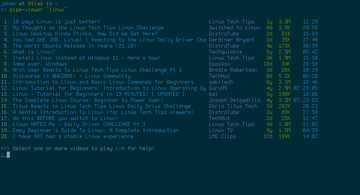
Comments
There's no comments for this post. Use this e-mail form if you would like to leave a /public/ comment on this post. Or simply send me a private e-mail message if you have any feedback, or just want to say hello.