My phone - November 2021
I just made a ‘my desktop’ post, why not make one for my phone as well.
My current phone is the Google Pixel 3a from 2019. It’s running the LineageOS operating system without the Open GApps stack (GApps is short for “Google Apps”). This means there’s no proprietary software or tracking from Google on the phone by default.
My old trusty phone is still performing well, both in terms of UX experience and battery life. With that said, I’m not a heavy user and I don’t have any bloated applications like Facebook or something similar. I can easily use it for a day without having to worry about it dying on me, which is important.
No sound or vibration
It’s several been years since I turned off both the sound and the vibration. I can’t ever imagine enabling them again either. I find it rather stressful with a device that pokes at me for my attention when I’m doing something else, even if that thing is on the phone.
Well. There’s actually two exceptions for the no sound rule. 1) When I’m expecting an important call, I do enable the sound temporarily. This only happens about once per year. 2) There’s sound permanently enabled for one person; my partner. She only calls me when there’s something important.
Minimal notifications
I have disabled notifications for email and most other things. Not that I really got that many notifications before to begin with.
The only recurring notifications are from Conversations (my XMPP-/Snikket-client), the calendar and Tasks (my to-do manager).
Social media
I decided to uninstall Tusky some time ago. I used to spend way too much time there. Honestly speaking, I was probably a bit addicted to it. It’s partly why I took a 30 day break from Mastodon last year. It was a healthy break that lead to me using it a lot less after that.
I have since my break made some additional changes as well. I stopped following most people (It’s nothing personal towards anyone). My brain needed a break from all flood of information my timeline gave me.
I visit Mastodon about every two days now. Each visit lasts about five minutes. I still access it almost exclusively via my phone, but I now use the web based client Pinafore instead. It’s the same client I’ve been using on my computer for a long time now.
Time saved from not spending time on social media is now spent on being more productive in life. And I really enjoy it.
Out of sight
Something that has helped me a lot with not being as distracted by my phone anymore, is to keep it out of sight from myself.
When I get home, I simply put it on the drawer, where it’s out of sight from me for the rest of the day. I used to either keep it in my pocket (even at home) or somewhere near me. This was always distracting as my brain kept poking at me, begging me to keep checking it. My brain didn’t care that I was like 10 seconds ago I checked it the last time.
I have gone from maybe 4-5 hours of screen time per day to about 1-2 hours the past year. With that said, I do use my phone for my own company as well. My ideal screen time would be less than 1 hour per day, but that’s probably not going to happen as long as I have my company.
My applications
I try to keep the applications to a minimum. I consider my phone to be a time saving tool that can make my life easier and more efficient. I always use my computer whenever it’s possible, but I like the fact that I can check my email when I’m commuting to work.
I use F-Droid Classic as my main software store. And Aurora Store to access some of my applications that’s only available on Google Play Store.
My applications from F-Droid
| Aegis Authenticator | Two-factor authentication. |
| AntennaPod | Audiocast-client. |
| Coffee | Keeps the display awake. |
| Conversations | XMPP-client. |
| DAVx⁵ | CalDAV/CardDAV synchronization. |
| Diary | Plaintext diary/journal. |
| Fennec F-Droid | Fennec F-Droid is based on the latest Firefox release (codenamed Fenix). |
| ICSx⁵ | Subscribe to Webcal calendars. |
| K-9 Mail | Email-client. |
| KeePassDX | Password manager. |
| Lawnchair | Home launcher. |
| Markor | Text editor with support for notes and todo-lists. Markdown and todo.txt support. |
| Mullvad VPN | VPN-client for Mullvad. |
| NewPipe | YouTube-client. |
| Organic Maps | Open-source, community-driven maps for travelers, tourists, cyclers & hikers. Uses OpenStreetMap. |
| Privacy Browser | A web browser that respects your privacy. |
| Send Reduced | Reduces images in size and removes EXIF-data before sharing them. |
| Syncthing | Decentralized local file synchronization. |
| Tasks.org | Todo-client. |
My applications from Google Play Store
| AnyList | Shopping list. |
| BankID | An electronic personal identification system used by various service providers. |
| BookBeat | Audio and e-book streaming service. |
| Discord | Client for Discord. |
| Firefox Focus | A web browser that blocks tracking and deletes all history when done. |
| Google Camera | Googles own camera application. |
| Google Keyboard | Googles own keyboard. |
| Google Maps | Maps. |
| Splitwise | Share expenses between friends and family. |
| Swish payments | Payment service for sending money. |
| WordPress | A WordPress client that lets you manage your WordPress website. |
| WooCommerce | A WooCommerce client that lets you manage your online WooCommerce store. |
Notes
Fennec F-Droid
It has proprietary bits and telemetry removed, but still connects to various Mozilla and Google services that can track users. It’s not ideal, but I only use it for websites that I trust and when I want to save my login credentials, which is something that Privacy Browser currently doesn’t support.
Syncthing
I use this application to mirror the storage on my phone to my computer. It’s nice having a fresh copy of all my data if when something happens. I also use it to sync my password database and my notes that I manage using Markor.
AnyList
I use this with my partner to share various shopping lists. It’s not open source, but it works good and it’s a wonderful application for grocery shopping when you’re sharing the list in real-time with someone else. I would like to replace it with something open source, but that’s probably never going to happen.
Firefox Focus
This is my backup web browser when some websites do not work with Privacy Browser. It’s not Privacy Browsers fault, it’s just sometimes too secure and some websites doesn’t like that.
Google Camera
I would love to use the default AOSP camera, but it’s just horrible. The photos look like they’re taken with a 10 year older phone with the AOSP camera compared to using Google Camera.
Thankfully. LineageOS lets you block specific applications from accessing the network, which is something I’ve done for the Google Camera and the Google Keyboard application. It’s not an ideal solution, but it’s the one that sucks the least.
To make the camera work, I had to install something called Gcam Services Provider. It’s an application that “simulates” the Google Play Services that the Google Camera application (Gcam) requires, allowing the camera application to be used on devices without Google Play Services.
Google Maps
While I prefer to use Organic Maps, there’s unfortunately times when it doesn’t have enough information, and I’m therefore ‘forced’ to use Google Maps to find some specific places.
Google Keyboard
I would love to use the default AOSP keyboard, but it’s just horrible.
Splitwise
This is another application that I exclusively use with my partner. It lets you easily keep track of various expenses with others.
Swish
This is a Swedish payment services used by everyone. Cash money is not common here anymore, and Swish is more or less a requirement these days.
BookBeat
I tried to stay old school and DRM-free by buying physical audiobooks in CD-format, but it was hard finding good books secondhand, and buying them new would have ruined my wallet. I listen to audiobooks at work, and I average about 20-25 hours per week.
I really like this service though. Their library seems to be good, the pricing is good and their application isn’t full of malicious trackers.
Discord, WordPress and WooCommerce
I’m more of less forced to use Discord due to my company. I’m not forced to use WordPress or WooCommerce, but they’re two good applications that makes my life a bit easier managing my company when I’m not home.
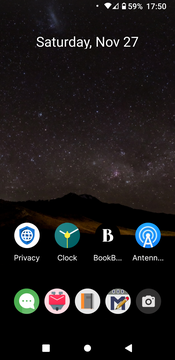
Comments
There's no comments for this post. Use this e-mail form if you would like to leave a /public/ comment on this post. Or simply send me a private e-mail message if you have any feedback, or just want to say hello.