How I make YouTube (on the web) less annoying and distracting
There’s no secret that YouTube is an annoying and distracting service to use. Google only care about one thing: you wasting as much time as possible on YouTube. What they don’t care about, is you having a good time on YouTube. A good user experience, seems to mean nothing to them.
Thankfully, there’s a few add-ons, that makes YouTube a little less annoying and distracting to use. At least for me. With the help of the add-on Unhook, I’ve been able to completely disable the default landing page, which is apparently called the “Home feed. Now when I visit youtube.com, I get automatically redirected to my subscriptions page.
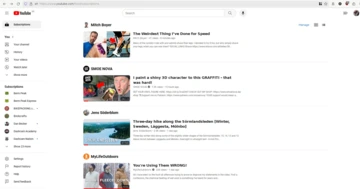
Unhook, have also enabled me to hide things like the live chat, screen feed, end screen cards, inapt search results, the Explore and Trending sections and the Shorts Tab.
The second add-on I use for YouTube, is Enhancer for YouTube. It focuses a lot more on the video watching part, but it does a few things that Unhook also does.
With Enhancer for YouTube, I’m able to make things a lot less distracting when I’m watching videos. All I see, is the video. Nothing else. Well. Except for the top header, which I did try to hide, but I wasn’t able to access the search feature then.
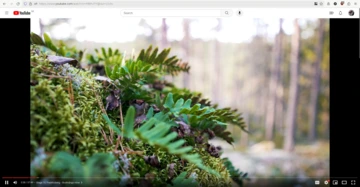
The video might look to be in some sort of full screen mode, but it’s just expanded by default, to make use of as much screen space as possible. This means that all the other content, like video title, description, recommended videos, are forced down below the video. Which means that I can’t see it, unless I choose to scroll down to see it.
With the add-on Enhancer for YouTube, I’m also able to always set the playback quality to 4k. By default, YouTube seems to choose some random quality for me. I can also do things like disable autoplay for all videos, automatically expand the videos descriptions and hide Shorts.
Comments
There's no comments for this post. Use this e-mail form if you would like to leave a /public/ comment on this post. Or simply send me a private e-mail message if you have any feedback, or just want to say hello.